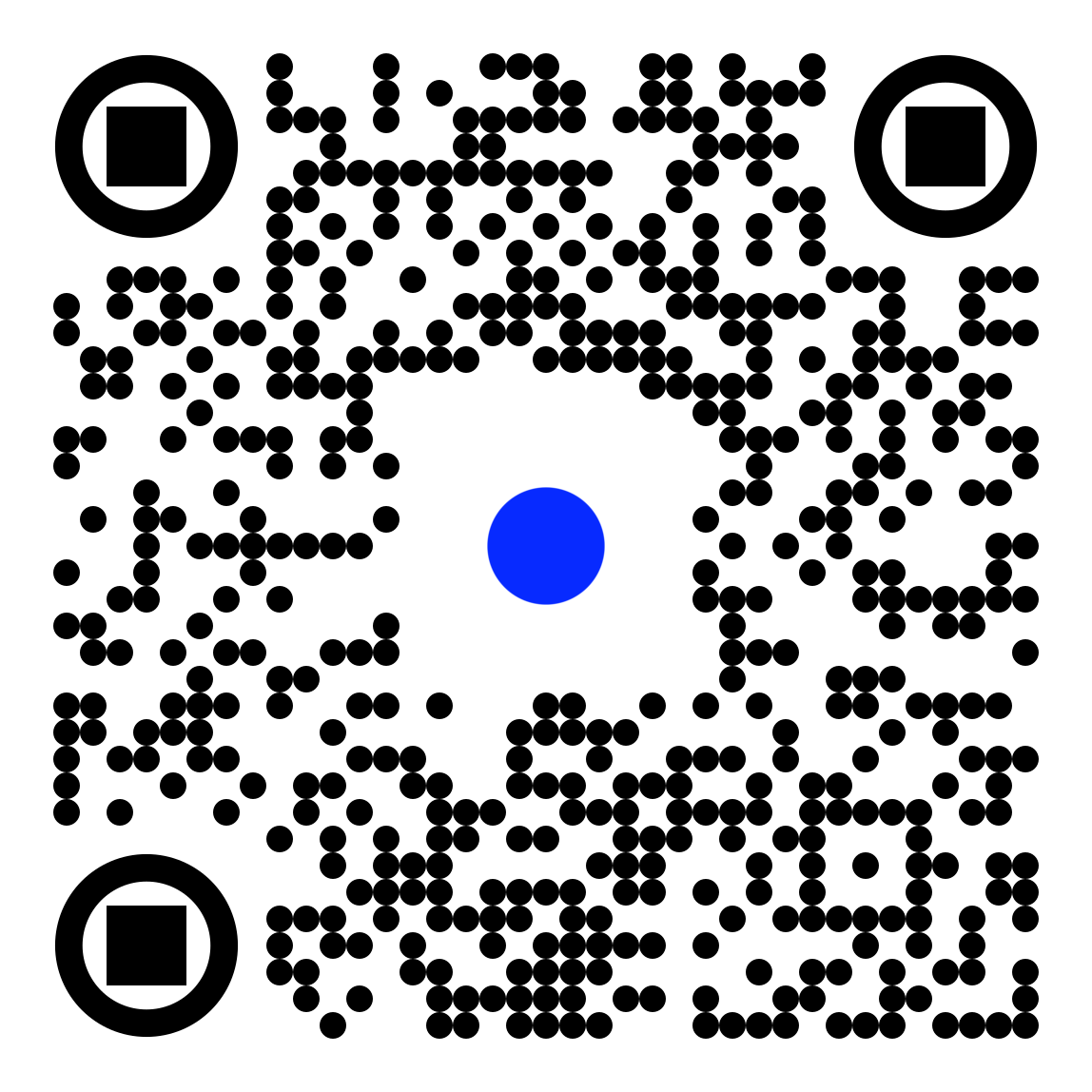Welcome to the exciting world of web design! Whether you're a seasoned designer or just starting out, having the right tools in your arsenal can make the difference between a good website and an exceptional one. In this article, we'll explore the top web design tools that will help you streamline your workflow, unleash your creativity, and build stunning websites that leave a lasting impression. So, strap in and get ready to take your web design game to new heights!
-
Adobe Creative Cloud: The Powerhouse Suite of Web Design Tools
When it comes to web design tools, Adobe Creative Cloud is the ultimate powerhouse. With industry-standard applications like Photoshop, Illustrator, and XD, you'll have everything you need to bring your ideas to life. Photoshop lets you manipulate images, create stunning visuals, and optimize graphics for the web. Illustrator helps you design vector graphics and logos that scale seamlessly across devices. And XD is the go-to tool for prototyping and creating interactive user experiences. With Adobe Creative Cloud, you'll have the tools to wow your clients and create visually stunning websites.
-
Sketch: Design Made Simple (For Mac Users)
If you're a Mac user, Sketch is a game-changer in the web design world. Designed specifically for UI and web design, Sketch provides an intuitive and streamlined interface that allows you to create beautiful designs effortlessly. Its extensive library of plugins and templates helps you speed up your workflow, and its responsive design features make creating adaptive layouts a breeze. Sketch is a must-have tool for any web designer looking to create elegant and user-friendly interfaces.
-
Figma: Collaborate and Create
Collaboration is key in web design, and Figma is the perfect tool to foster team collaboration and streamline your design process. With Figma, you can work on projects in real-time, making it easy to gather feedback from clients and team members. Its robust design features, such as components and styles, allow for efficient design system management and consistency across projects. Figma's versatility and collaborative features make it an excellent choice for both freelancers and agencies alike.
-
Canva: Design for Everyone
Not everyone has a background in web design, but that shouldn't stop you from creating visually stunning websites. Canva is a web-based design tool that empowers anyone to create professional-looking designs with ease. From social media graphics to website banners, Canva offers a wide range of templates, fonts, and graphics that can be customized to suit your needs. With Canva, you no longer have to rely on a designer to create eye-catching visuals for your website.
-
GitHub: Version Control Made Easy
In the world of web design, collaborating with developers and managing code is a necessary evil. GitHub, a web-based version control platform, simplifies this process by allowing you to track changes, manage workflows, and collaborate seamlessly with your team. With GitHub, you can ensure that your design files and code remain organized and accessible, making it easier to iterate, test, and deploy your website.

Conclusion on Web Design Tools:
There you have it – our top web design tools to enhance your creativity, productivity, and collaboration. Whether you're a UI designer, web developer, or entrepreneur looking to create your own website, these tools are sure to elevate your designs and bring your ideas to life. Remember, great web design is a perfect blend of functionality and aesthetics, and with the right tools at your disposal, you'll be well on your way to creating visually stunning websites that leave a lasting impression. Happy designing, and keep pushing the boundaries of creativity!