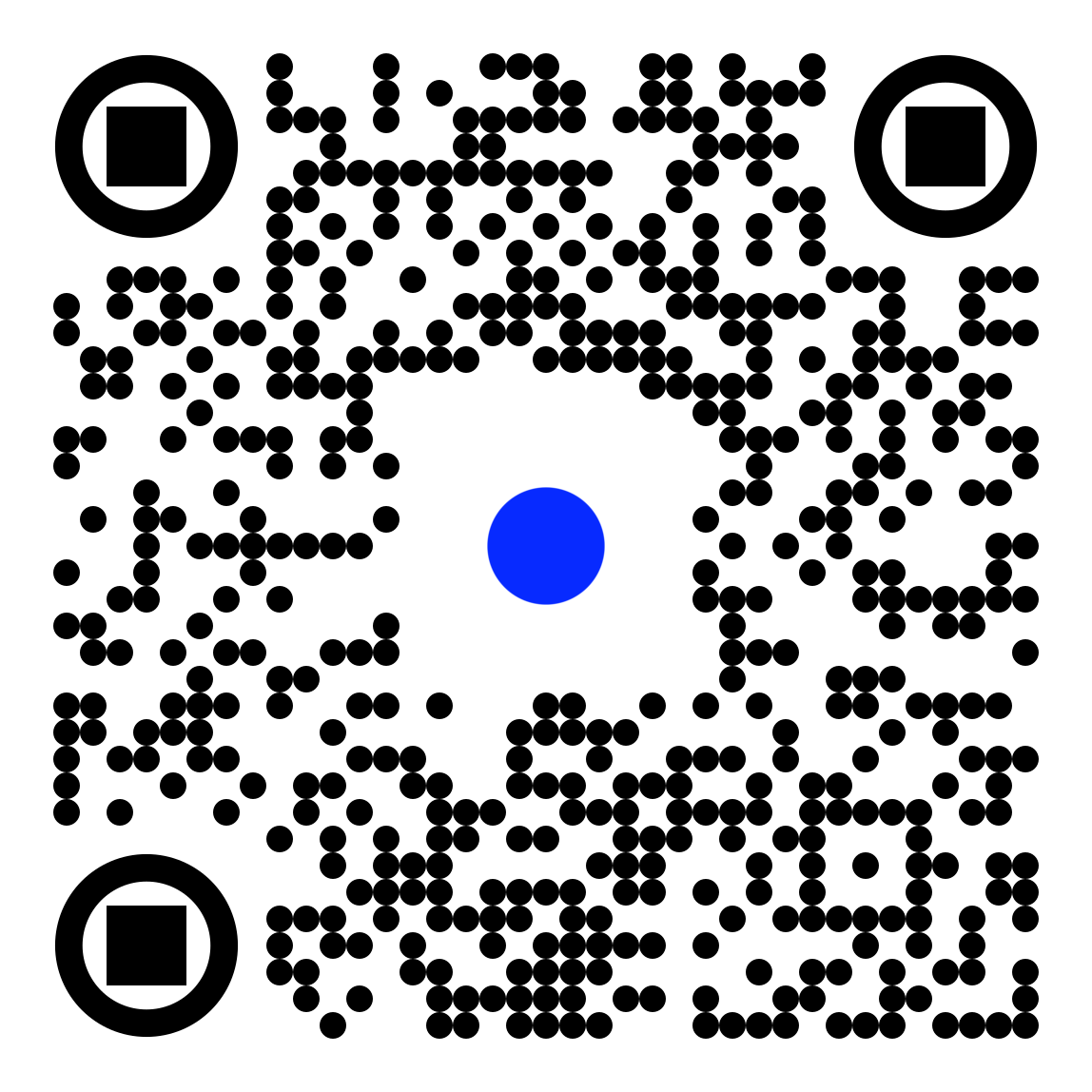As an experienced designer, you've probably felt pulled between two big names in design software: Figma and Adobe XD. But with both offering so much, picking one over the other can seem like splitting hairs.
Figma and Adobe XD have a lot in common. Both give you powerful tools to design and prototype helping you bring your ideas to life. Where they differ isn't in what they can do, but in their core beliefs and what they focus on.
"Figma and Adobe XD both create top-notch designs but take different approaches. Understanding these differences helps you pick the tool that fits your specific work style best."
In this article, we'll take a close look at Figma and Adobe XD comparing them on price, teamwork features, how easy they are to use, and what each platform offers. We'll also hear from designers who use both tools sharing their hands-on experiences.
Stick around as we address this Figma vs Adobe XD face-off putting their pros and cons in the spotlight without taking sides. By the end, you'll have the knowledge to choose . Let's get started.

Figma vs Adobe XD - Cost-Effectiveness
When looking at Figma and Adobe XD, you should check their pricing plans. Adobe XD has free and monthly subscription options. Because it's part of Adobe's Creative Cloud, users can work between XD and other Adobe programs. Figma however, offers a free version with some limits and team-based subscriptions, which can save money for small teams or freelancers working alone. The cheapest choice for you depends on how big your team is and how much you'll use the software.
Collaboration Functionality
Working together can change the game when designing projects. Figma stands out here with its ability to let people work together in real time. Multiple designers can work on one design at the same time, which leads to more back-and-forth and quick feedback. Adobe XD does offer ways to work together, like its co-editing feature, but it's not quite as good as Figma when it comes to dynamic real-time teamwork.
Ease of Use
To switch to a new design tool how easy it is to use matters a lot. Both tools have interfaces that are simple to navigate. Adobe XD's layout looks a lot like other Adobe Creative Cloud tools so Adobe users find it easy to get used to. On the flip side, Figma has a layout that's easy to grasp for both beginners and experts. Both platforms offer plenty of help to learn and fix problems.
Figma vs Adobe XD - Ecosystem
Each platform supports different ecosystems. Figma works in browsers on all platforms letting you sync projects without thinking about version control. Adobe XD, on the other hand, has links to Adobe Creative Cloud. This setup makes it easy to switch between programs like Photoshop or Illustrator and XD.
We hope this talk has helped you understand Figma and Adobe XD better showing their main differences. In the end, your choice depends on what you need and like in a design tool. We want to help you make that choice and with confidence.